Recently I was trying to figure out a way to restore a copy of a site collection to a different location. (Well that’s the short version, anyway, there was a much bigger issue I was trying to resolve.)
One solution was to backup the site collection and restore it to the new location. The site collection itself is a bit of a monster (around 300gb). From Central Administration I tried to use the GUI screen to backup the site collection to a network share.
Read more
Yesterday I posted about a quick hack to reset the farm passphrase. Part of this was using the psconfig cli to perform an in-place upgrade of SharePoint.
Part of this was the command:
psconfig.exe -cmd upgrade -inplace v2v -passphrase "passphrase" -wait
At the time, all seemed to Ok… but today have noticed that the Manage Database Upgrade Status in Central Admin was showing that some databases had been left behind - “Database is in compatibility range and should be upgraded”. And the output from
Read more
Was doing a Service Pack upgrade on a SharePoint installation and hit an unexpected error:
Unable to create a Service Connection Point in the current Active Directory domain. Verify that the SharePoint container exists in the current domain and that you have rights to write to it.
Microsoft.SharePoint.SPException: The object LDAP://CN=Microsoft SharePoint Products,CN=System,DC=xxx,DC=com doesn’t exist in the directory.
This seemed odd - I’d just completed the same process on a different environment and didn’t hit the same issue. And after checking with one of the domain admins… confirmed that this container does not exist at all. So it seems it’s a spurious issue.
Read more
In August 2017 I climbed the West peak of Mt. Elbrus via the South approach. Elbrus is the highest point on the European Continent standing at 5642m and represents the European component of the 7 Summits - a challenge to climb the highest peaks on all 7 continents. It sits in the Caucasus Mountains in Russia and is a stone’s throw from the border with Georgia.
Here’s a quick summary of my experience.
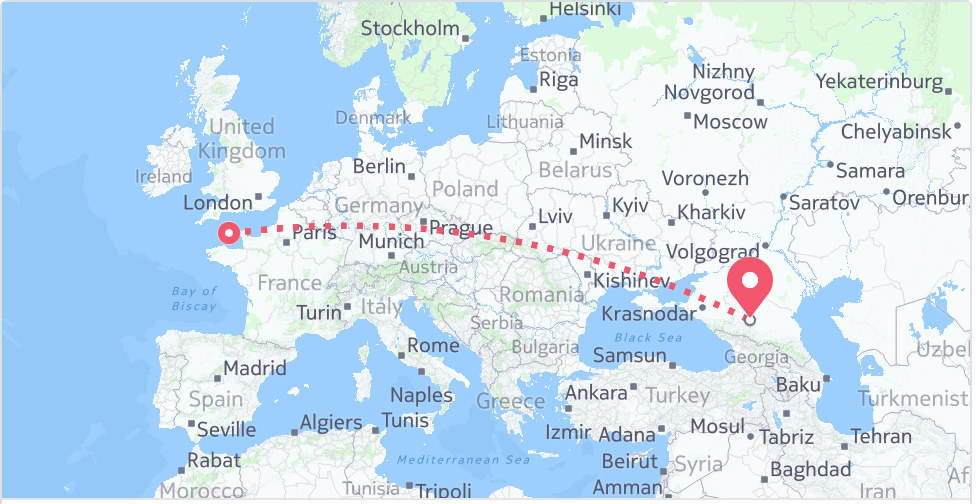
Our tour was organised by Adventure Peaks. We traveled from the UK via Gatwick in to Moscow Sheremevo and then onwards to Mineralnye Vody (MRV). At MRV, we were met by the local travel company who arranged our onward travel via minibus in to the Baksan Valley, which formed our base for the trip.
Read more
Just encountered a fun little issue when trying to move something from a local MySQL server to a ‘Prod’ server. The difference in architecture being that dev MySQL was running on OSX whereas the ‘Prod’ MySQL was running on Linux (debian).
The issue was that a lot of my queries/views/procedures were failing on the Linux box due to non-existence of tables. (When they definitely existed.)
The problem was how different operating systems treat case sensitivity in tables. In short, on Windows and OSX table names are case insensitive. In Linux and other Unix based platforms, they are case sensitive.
Read more
Last week I posted about the setup of a RPI / Mono. Having played with a little, I’ve ultimately abandoned that line of approach.
This is not directly a reflection on Mono - no doubt the team behind that have done an incredible job of developing a platform well beyond the original intentions of the .NET framework. My main issue was that the application I’d written in a true WinDev environment didn’t just move over to the RPI / Mono environment, thus my dev cycle was broken.
Read more
Update: if you’re just looking to build a simple LAMP server on a Pi, then there is an updated version of this guide which installs more up to date versions of e.g., PHP, here.
For reasons I won’t go into, I have an unnecessarily complicated set of requirements:
- Dev environment is Windows 10 + Visual Studio 2015 running as a virtual machine inside VMWare Fusion on Max OSX 10.11.6
- Target application is .NET 4.5.2 running on a Raspberry Pi 3 under Mono
- App must write data to MySQL db
This is my first time working with Mono. It’s actually relatively straight-forward to setup, but there were one or two hoops I jumped through, so I figure this may be helpful. You could choose to use VSCode on your Mac if you didn’t want to go down the Windows dev VM route.
TL;DR
The main issue I encountered is the latest MySQL Connector for .NET that you get using NuGET doesn’t seem to work in Mono. The trick was to install an early version (6.4.6 to be exact) and once I did this, all seemed to work OK. Have not got much further yet, so not yet sure what other issues I will encounter.
This assumes you have a completely fresh copy of Raspbian latest. If you haven’t, follow a guide here. I used Etcher for the first time and was very impressed as it worked perfectly.
I am using the -Lite (no UI) version so may have had to do extra stuff that the full fat version didn’t require. I also configured Apache/PHP etc. so I could have phpmyadmin running.
Read more
This review is written from the perspective of being a first holiday park holiday and similarly the first at a Eurocamp. Our party was two adults and two young children (3 and 1).
The booking experience with Eurocamp was good - they’ve invested a lot in their website which makes it super easy to book. There was a slight snafu with some extras which needed to be resolved directly with them, but all in all was a hassle-free experience. Eurocamp were great at sending all the required documents well in advance and in terms of everything been set for what we’d booked, it was all done properly. So full marks there.
Read more
 />
/>
Have been looking for a small surface planer and edge jointer for some time and although there a few things out there, some of the cheaper models (e.g,. Silverline) I was a bit suspicious of. If you’re trying to make things flat and square, then you really need the machine itself to be of a suitable quality in order to do that otherwise you’re probably better off not bothering. Many of the cheaper models looked a bit plastic-y and flimsy, until I stumbled across this one.
Read more
I previously wrote about trying to figure out why the Led/Laser switch on my Bosch PCM-8S didn’t work. I determined the switch was faulty.
After a bit of a hunt, I found the part here: http://www.powertoolspares.com/tool/bosch/spares-and-accessories-for-slide-mitre-saw-pcm-8-s/3603l02070/spares/ - looks like a good resource. £6 for the switch seemed reasonable - but £10 for postage, didn’t. It’s not uncommon to encounter this sort of thing living in the Channel Islands, it nevertheless it’s irritating.
So before coughing up the £16 for the new part, I figured I’d see if there was anything to be done to rescue the existing switch. I previously thought it was a sealed unit, but after a bit of prying with a mini flathead screwdriver - turns out it’s not. And, much like everything else on this saw, it was all gunked up with crap. And after cleaning it up, and reassembling, hey presto, the switch is working again. Result.
Read more