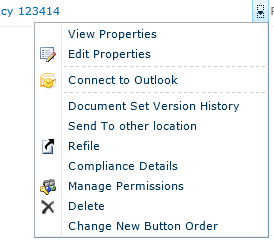Another example of “when SharePoint goes wrong.” On a dev machine, the search service mysteriously stopped working. I can’t pinpoint what caused it, but SP1 and a CU were recently applied and these seem like good candidates for breaking things. When trying to admin the search service, you would see the following error:
The search service is not able to connect to the machine that hosts the administration component. Verify that the administration component ’{guid}′ in search application ‘Search Service Application’ is in a good state and try again.
…and trying to modify the topology of the search, resulted in a spurious error:
An unhandled exception occurred in the user interface.Exception Information: Exception has been thrown by the target of an invocation.
Something was clearly unhappy. Rather than waste too much time, the simplest solution seemed to be to delete the search application and recreate it, which I duly did, via Central Admin, verified that DBs and application pools disappeared and recreated the search application, using new names and credentials. Same error. I wasted spent some looking at permissions and the usual array of logs, events and other candidates, ran PSConfig and other upgrades, all to no avail.
I figured I could create the search application via Powershell. Why should this make a difference? No idea, but worth a shot. Then thankfully, I found that someone had already done it for me. And yes, this resolved the issues. I can’t explain why seeing as this script shouldn’t do anything that the GUI doesn’t do.
Script:
Read more
I just tripped over this problem, and despite a fair amount of Googlage, I didn’t find anything that directly resolved my issue. I was trying to use dbMail in SQL Server 2008 to send an email on a schedule which included the results of a query. Doing this should be fairly straightforward, by executing the sp_send_dbmail stored procedure, which is in MSDB:
This query works fine in SSMS, but when run as a SQL Server Agent Job, it fails, with the error
Read more
A SharePoint developer’s life is filled with many things, but one of the most common is the old faithful iisreset, coupled with a reset of the Timer Service and the Admin Service. When you’re working on timer jobs, it can get tedious quickly to have to keep resetting things.
So I’m sharing a useful batch script I knocked together to do it for you. It will perform three functions - restart the SharePoint 2010 Timer Service, the SharePoint 2010 Administration Service and do an IISReset. It will prompt you if you want to do each of them, and if you don’t reply within 5 seconds automatically do it.
Read more
Exchange is built on web services and as I posted about a while about accessing EWS from SharePoint can be pretty neat. There is a managed API to make your life even easier. However, one issue you may come across is actually getting SharePoint and Exchange to talk nicely to each other. This will walk you through some of the steps required to get things going.
Read more
This is a peculiar little bug. When creating a List Definition, you may encounter the following error when you try to deploy:
The filename, directory name or volume label syntax is incorrect.
It took a while to track the cause, seeing as a lot of info out there info out there relates to things to do with file systems, which in this case, obviously wasn’t the cause.
The bug for me was that I had created a List Definition and called it My.List.Definition - notice the multiple periods. I wanted it to match the namespaces that we were using. It turns out that the second period trips it up. When you create a List Definition with multiple periods, the List Definition only gets the first period, e.g., My.List, whereas the Elements.xml file for the List Definition still references My.List.Definition - hence it can’t deploy properly.
Read more
Interesting coverage of a document repository system in SharePoint 2010 I recently implemented for a client based in Ireland.
This is a known bug in Visual Studio. It seems to occur most often when using VS to deploy (and redeploy) declarative content types to a SharePoint site. I’ve seen it happen most often when deploying List Definitions and List Instances. There are a variety of steps out there to try to make it go away:
- Retract solution, close VS, restart VS, deploy solution.
- Deploy project, attempt to activate via UI, deactivate, retract, restart VS, deploy solution.
- Deploy, retract, deploy. Open Task Manager, kill VSSHostP4.
Deploying after this should be resolved.
Read more
One use for my custom Ribbon buttons could be to move files (or Document Sets) from one library to another. I was trying to get the SPListItem.CopyTo method working, but for various reasons, it refused to play ball.
I came across a handy piece of code that is essentially a custom method for doing the same thing. Couldn’t understand a word of the article, but got the gist of what the code was doing. It essentially creates an item in the target location, and then copies all the field info over to the new item. This works fine for Lists, and even copies attachments, but what about for document libraries, which are setup a bit differently?
Read more
I recently posted a guide on how to add an item to the SharePoint 2010 context menu (“EditControlBlock”) and run some custom code on the click action. SharePoint 2010 uses the love-it-or-hate-it Microsoft Ribbon, which, to the developer, is fully accessible. This guide will show you how to implement a custom button for a Document Set, in the Manage group and also on the Edit form, and run some custom code when it’s clicked, in Visual Studio 2010.
Read more
List items in SharePoint lists and document libraries have a “context menu” on the Filename/FileLeafRef field. When you hover to the right of the field, you see a drop down menu with a bunch of options. You can add your own items to this list, and also run custom code when the item is clicked. This tutorial will show you how, using Visual Studio 2010 and SharePoint 2010.
Edit: 16/02/2012 - there were a few comments about the custom assembly not firing. I’ve revised the post below to include an extra bit in the XML to ensure the control loads (see #13.)
Read more