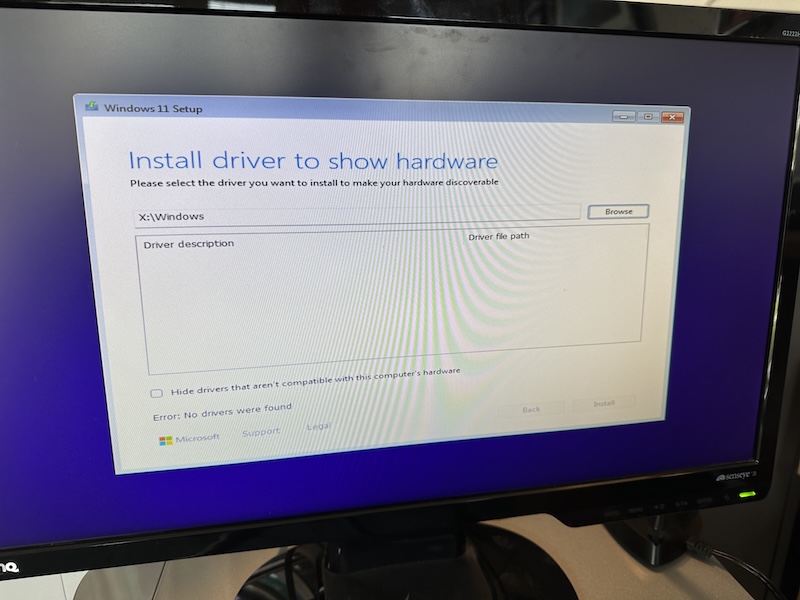Installing Windows 11 in 2025
I am very much a macOS person but having just gone through the rigmarole of installing a new Windows 11 PC I wanted to document a couple of things.
The machine is not modern and is being repurposed as a first gaming PC for the house - i.e., Steam, hence needing Windows in place of macOS.
The components were fortunately just modern enough to allow Win11 to install by enabling TPM in the BIOS in the usual way. The Windows installer has come a long way since the last time I’ve had to do this and must say that other than the points noted below, it was relatively painless. Really just next next finish.
The two things that caused a little bit of grief were as follows.
Creating a bootable USB flash drive in a macOS environment
First step of installing a new system is to use the Win11 .iso image to create a bootable flash drive that can be plugged in to the target machine and booted from. You edit the boot order in the BIOS, telling it to boot from USB/flash first.
If you have a Windows PC, then creating install media from it is very straight-forward. But in a macOS environment you have to jump through a couple of hoops.
The usual method of using dd (which has definitely worked for previous editions), no longer seems to work and results in an issue during installation where it is missing drivers, with the screen reading ‘Install driver to show hardware’:
But it doesn’t give you any advice about what the missing driver may be. There is a common issue and the top 3 suggestions around this are:
- Ensure the SATA mode is set to AHCI in the bios
This apparently doesn’t require drivers. In my case this didn’t work, as I was already on AHCI. I ended up setting the SATA mode to the other option, which is the Intel RST technology.
- Use a different USB port for your installer disk
Yep, as bizarre as this sounds. Presumably there is some BUS issue based on whichever USB port you’ve chosen.
- Rewrite the flash drive using other software
There is software available such as WonderISO. However, I happened to find this thread on Reddit which references this project on Github called WinDiskWriter. It’s quite slow, but it worked perfectly well, and it even has some patching options to make the install process more straight-forward (other than the main one it’s missing… see next.)
I’m not sure if 2 or 3 worked for me but a combo of those was enough and I was then able to get the Win installer to run.
It was then a case of running through the installer, but…
Windows 11 STILL tries to force you to use a Microsoft account as part of installation
I really do NOT want all their crap and I do NOT want all of our stuff going to the cloud and so on. But the sneaky buggers still make it seem like it is the only way.
But it’s not. And it is possible to install Windows 11 in 2025 without a Microsoft account (by creating a local account.)
There’s a fairly simple trick to this, which is to effectively NOT give the PC any Internet during installation, which allows you then to create a local account. The salient bits to this are, that when it gets to the “Is this the right country or region” step of the wizard, to Shift + F10 to bring up a command prompt and then enter
OOBE\BYPASSNRO
which apparently disables a fixed requirement to have an internet connection. The machine reboots and then when you get to the ‘Let’s get you connected’ screen there is a new option ‘I don’t have Internet’ that you can choose. Excellent.
What if, though, like me you’d already sailed past all these steps before realising about the MS account bullshit? Well, one option would be to reinstall all over again, but fortunately this isn’t required. If you have a reset button (or a, you know, ‘manual’ reset) then the installer will start over and you can follow the above.
If you’ve already told Windows about your wifi, then you can use the command prompt to tell it to forget it:
netsh wlan delete profile [network name]
This will mean that the install is quite limited and so things like Windows update and additional drivers etc. will be missing, but once you’re in to the desktop then you can re-enable Wifi, activate your license and then run Windows update. Maybe I got lucky that the components were new enough that Windows update could install the drivers - who knows.